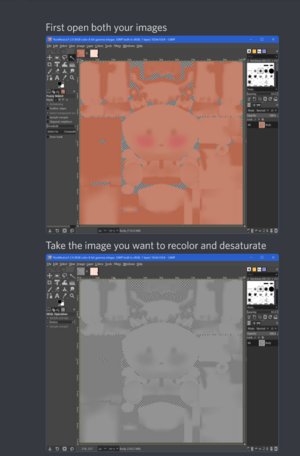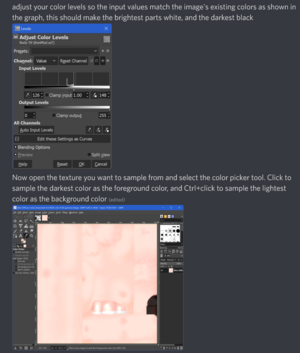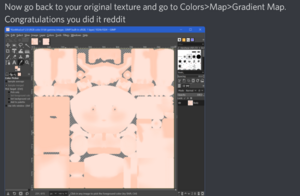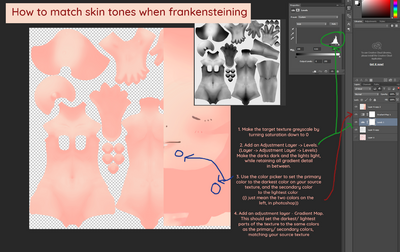Color matching
Appearance
Color matching has multiple methods; this one aims to document some.
GIMP
Photoshop
One Method:
Another method:
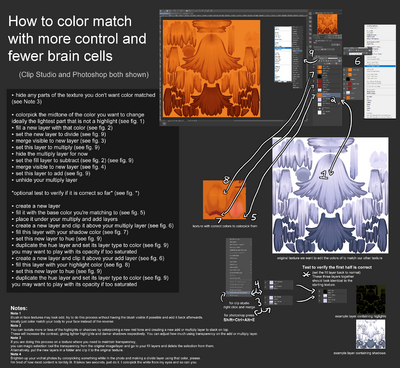
Krita
1. Download krita. * 2. Find a reference anime girl to take colours from. 3. On any layer you want to change the colours of. Go to Filter > Maps > Gradient Map. 4. Colour sample from the reference image. 5. Adjust gradient accordingly. 6. Hit [Create Filter Mask]. 7. Copy paste the Filter mask onto any other layers that need similar colours. 8. Adjust accordingly, change layer mix accordingly.